Why Web Design and UX Matter More Than Ever
You only get one chance to make a first impression online — and that chance lasts about 3 seconds.
A slow site, confusing layout, or clunky design can send visitors running before they’ve read a single word.
Whether you’re selling a product, offering a service, or simply trying to get someone to contact you, good design isn’t just about looks. It’s about performance, usability, and conversion.
In this guide, we’ll break down why UX (user experience) and web design are critical to your website’s success — and how they directly impact SEO, conversions, and your bottom line.
We’ll also touch on how design ties into your brand, what Google expects from a high-performing website, and why small improvements can deliver big returns.
Want to go deeper into the search side of things? Read our Beginner’s Guide to SEO or check out our SEO services to learn how we help websites perform better in search and with users.
Key Takeaways
- Good design builds trust fast — and keeps visitors on your site.
- UX directly impacts SEO through metrics like bounce rate and time on site.
- A clean layout, fast load time, and mobile-friendly experience improve conversions.
- Design isn’t just about looks — it’s a core part of your digital strategy.
- Investing in UX pays off in leads, sales, and long-term performance.
UX, First Impressions, and Trust Signals
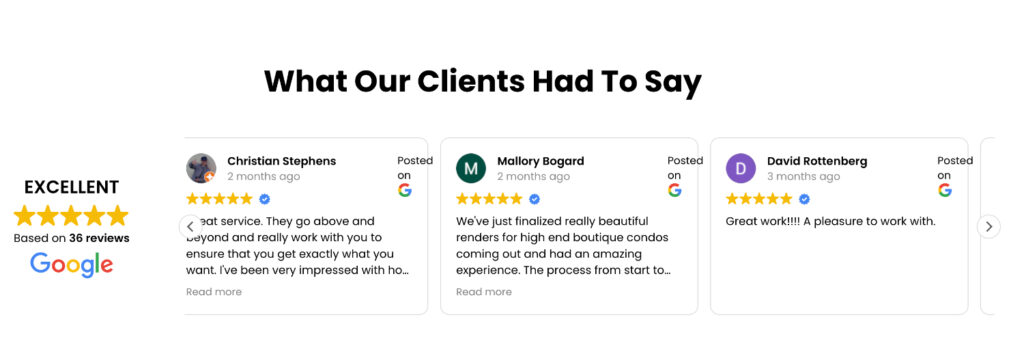
When someone lands on your website, they’re asking themselves one question:
Can I trust this business?
And they answer that question in seconds — based entirely on how your site feels. Not what it says.
Poor spacing, outdated fonts, or a cluttered layout immediately create doubt. On the flip side, clean design, fast loading, and a clear visual hierarchy create a sense of credibility and calm.
Here’s what great UX does in those first few moments:
- Builds trust — through polish, consistency, and professionalism
- Reduces friction — by making it easy to find what users are looking for
- Signals authority — especially when supported by testimonials, case studies, or reviews
Visual trust cues like SSL certificates, easy-to-spot contact info, and familiar navigation all play a role too.
A well-designed site doesn’t just look trustworthy — it feels intuitive, intentional, and safe to explore.
Site Speed and Mobile Performance: The Silent Deal Breakers
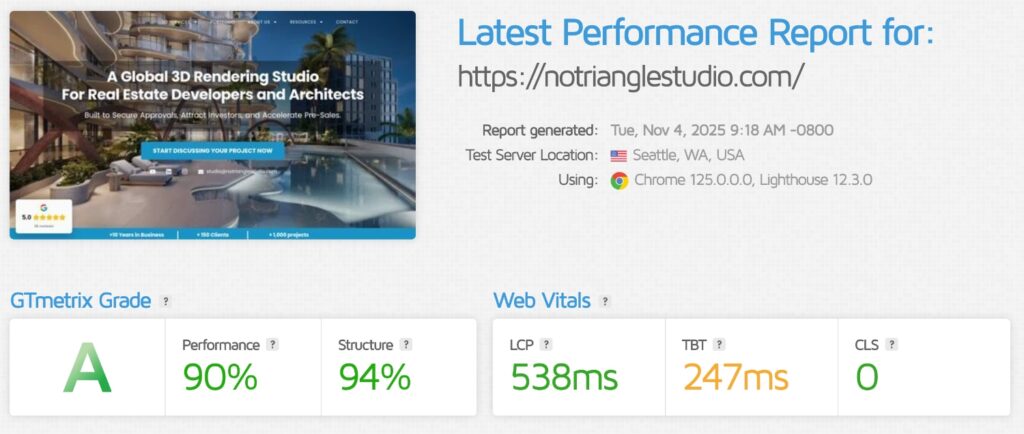
You could have the best product or service in the world — but if your site is slow or clunky on mobile, most users won’t stick around to see it.
Speed and mobile-friendliness aren’t just UX issues — they’re SEO and conversion issues too.
Google considers page speed a ranking factor, especially on mobile. And according to research from Portent, a site that loads in 1 second converts 3x more than one that loads in 5 seconds.
Here’s why performance matters:
- Mobile users expect fast, smooth experiences
- Slow sites increase bounce rates and reduce engagement
- Poor performance hurts your rankings on search engines
- Conversions drop with every second of delay
You can test your own site using tools like Google PageSpeed Insights or GTmetrix. These tools also show you what to fix — from image sizes to server response times.
Mobile responsiveness is equally critical. With over half of web traffic coming from phones, your site must adapt seamlessly to smaller screens, touch inputs, and slower connections.
Great web design prioritises both beauty and speed — because no one converts on a page they bounce from.
Conversion-Focused Design: Turning Visitors into Customers
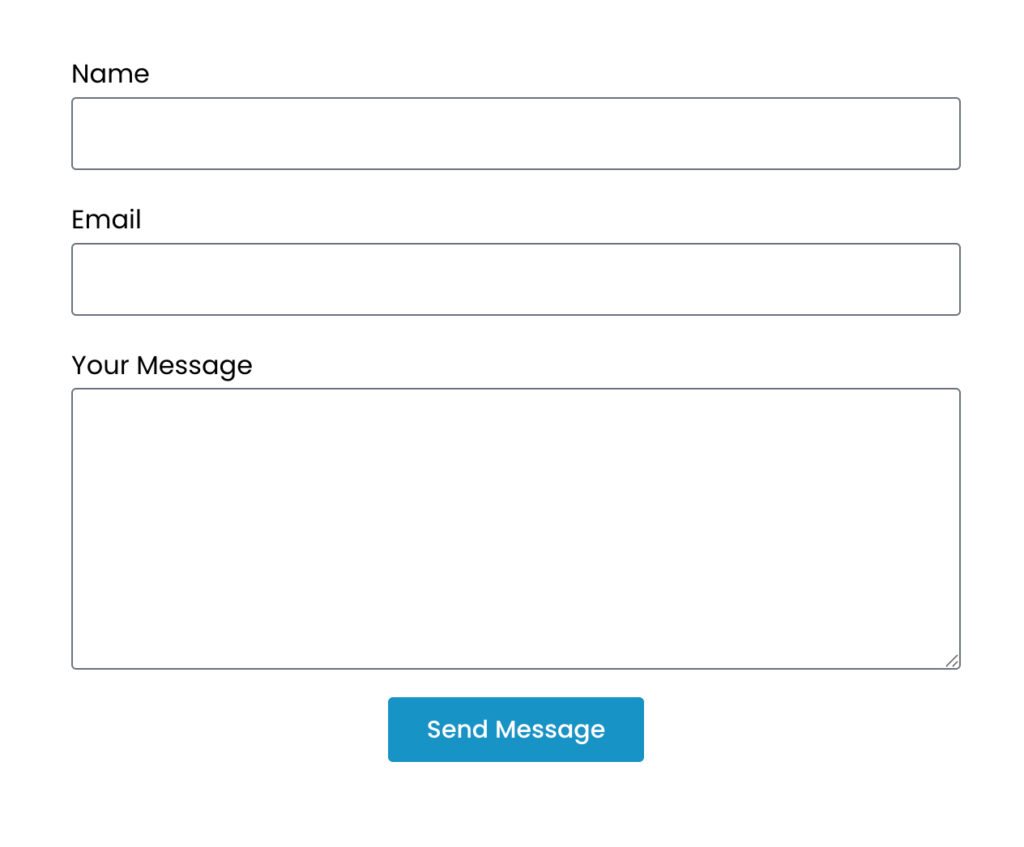
Good design does more than look pretty — it guides users toward action.
Whether you want someone to buy, book, sign up, or get in touch, your website should be designed with that goal in mind.
Here are core principles of conversion-friendly design:
- Clear Calls-to-Action (CTAs)
Your CTAs should be easy to find, easy to understand, and visually distinct. Use action-driven language like “Get a Quote,” “Book a Demo,” or “Download Now.” - Visual Hierarchy
Design should naturally lead the eye. Use layout, contrast, and typography to guide visitors from headlines to copy to CTAs. - Reduce Distractions
Too many buttons, pop-ups, or competing messages can overwhelm users. Strip away what isn’t helping someone take the next step. - Trust Signals
Design is also about building trust. Use elements like client logos, testimonials, secure payment icons, and professional photography to build credibility fast. - Keep Forms Short
Only ask for what you need. Long forms feel like work. Short forms feel manageable — and they convert better.
If you want to dig deeper, Nielsen Norman Group is an excellent resource for evidence-based UX design guidance.
Your website’s job isn’t just to look great — it’s to move people to act.
How UX Impacts SEO
User experience doesn’t just matter to your visitors — it matters to Google, too.
In fact, Google has made it clear that UX signals play a role in how your site ranks. That means good design and SEO go hand in hand.
Core Web Vitals
These are performance-based metrics Google uses to measure user experience:
- Loading (LCP): How fast does your main content load?
- Interactivity (FID): How quickly can a user interact?
- Visual Stability (CLS): Does the layout shift unexpectedly?
A well-designed, fast-loading site is more likely to perform well in search results.
Bounce Rates and Dwell Time
If users land on your site and leave immediately, search engines take notice. Good UX — clear navigation, fast pages, and helpful content — encourages people to stick around.
Mobile-Friendliness
With mobile-first indexing, Google evaluates your mobile site before your desktop one. A responsive design that works on all devices is now essential for SEO.
Accessibility and Navigation
A clean layout, logical structure, and accessible design (e.g., proper alt tags and keyboard navigation) improve both user experience and crawl-ability.
If you’re curious, you can read more about how user experience ties into SEO directly from Google Search Central.
Conversion-Focused Design: Turning Visitors into Customers

Good design does more than look pretty — it guides users toward action.
Whether you want someone to buy, book, sign up, or get in touch, your website should be designed with that goal in mind.
Here are core principles of conversion-friendly design:
- Clear Calls-to-Action (CTAs)
Your CTAs should be easy to find, easy to understand, and visually distinct. Use action-driven language like “Get a Quote,” “Book a Demo,” or “Download Now.” - Visual Hierarchy
Design should naturally lead the eye. Use layout, contrast, and typography to guide visitors from headlines to copy to CTAs. - Reduce Distractions
Too many buttons, pop-ups, or competing messages can overwhelm users. Strip away what isn’t helping someone take the next step. - Trust Signals
Design is also about building trust. Use elements like client logos, testimonials, secure payment icons, and professional photography to build credibility fast. - Keep Forms Short
Only ask for what you need. Long forms feel like work. Short forms feel manageable — and they convert better.
If you want to dig deeper, Nielsen Norman Group is an excellent resource for evidence-based UX design guidance.
Your website’s job isn’t just to look great — it’s to move people to act.
Real-World Results: UX and Conversion Case Studies
Investing in UX doesn’t just make your website look better — it can deliver measurable results.
Here are a few examples that show how design improvements can drive real business outcomes.
Example 1: Navigation Overhaul Increased Sign-Ups by 30%
A SaaS company simplified their top menu, reduced distractions, and added a sticky CTA. The result? A 30% boost in free trial sign-ups within one month.
Example 2: Faster Load Times = Lower Bounce Rate
An eCommerce brand optimised their product pages by compressing images and removing unused scripts. Page speed improved by 2 seconds — and bounce rates dropped by 22%.
Example 3: Better Mobile UX = Higher Revenue
A hospitality site redesigned its mobile booking flow with clearer steps and fewer fields. Mobile bookings increased by 18%, translating into thousands in monthly revenue.
These aren’t isolated wins — they’re the kinds of improvements you can expect when UX is prioritized alongside SEO and conversion goals.
Want to dig deeper? Think with Google often publishes research and case studies on UX, mobile behavior, and web performance.
How to Improve UX on Your Website Today
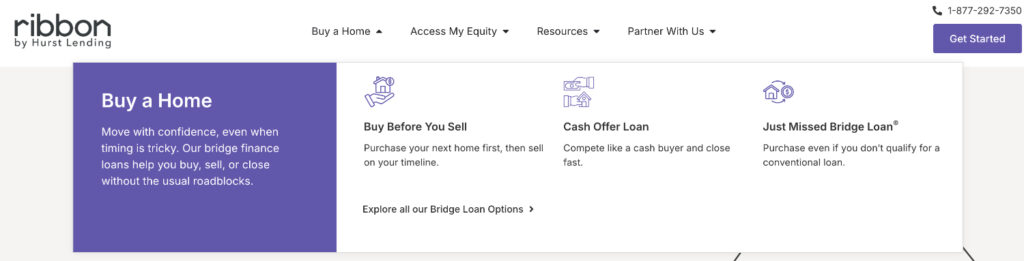
You don’t need a full redesign to start making meaningful improvements. Here are practical UX tips that any business can implement — even on a tight budget.
- Simplify Navigation
Make it easy for visitors to find what they need. Limit menu items, use clear labels, and ensure your most important pages are no more than two clicks away. - Improve Page Speed
Use tools like PageSpeed Insights to identify what’s slowing your site down. Compress images, enable caching, and minimise code where possible. - Use Clear CTAs
Every page should guide the user toward a next step. Whether it’s booking a service, reading more, or contacting you — make your CTAs obvious and action-oriented. - Make It Mobile-First
More than half of your visitors are likely on mobile. Use responsive design and test your site on different devices to make sure it performs well everywhere. - Break Up Long Content
Use headings, bullet points, and visuals to make content easier to scan. Big blocks of text scare users away — even if the content is great. - Add Trust Signals
Include testimonials, trust badges, or client logos to build credibility. These elements can boost both UX and conversions, especially on landing and checkout pages.
Want more ideas? Nielsen Norman Group is a trusted authority on UX design and research.
Conclusion: Great UX Isn’t Optional — It’s Strategic
Your website is more than a digital brochure — it’s a core part of how you connect with your audience and convert them into customers. And that connection depends on how people experience your site.
Strong UX and thoughtful design aren’t just about making things look good. They influence how fast users act, how much they trust you, and how likely they are to come back.
When UX works, your site becomes clearer, faster, and more persuasive. It creates confidence. It removes friction. It supports SEO. And ultimately, it drives results.
If you’re building a new site or want to improve an existing one, now is the time to align your design with your business goals.
Need help creating a website that’s built to convert?
Explore our web design services or learn more about how we help small businesses grow online.
FAQs
UX, or user experience, refers to how people interact with your website. It includes layout, navigation, performance, and how easy it is to complete tasks like filling a form or making a purchase.
Google rewards websites that offer great user experiences. Fast load times, mobile responsiveness, and clear navigation all help your SEO rankings.
Design elements like call-to-action placement, readability, and trust signals can influence whether visitors take action. A clean, intuitive design makes it easier for users to convert.
Yes. We offer SEO-informed web design that’s built to perform. [Explore our web design services] or [get in touch] to learn more.
Slow speed, high bounce rates, poor mobile usability, or unclear navigation are all red flags. We can audit your site and show you where improvements will help most.



